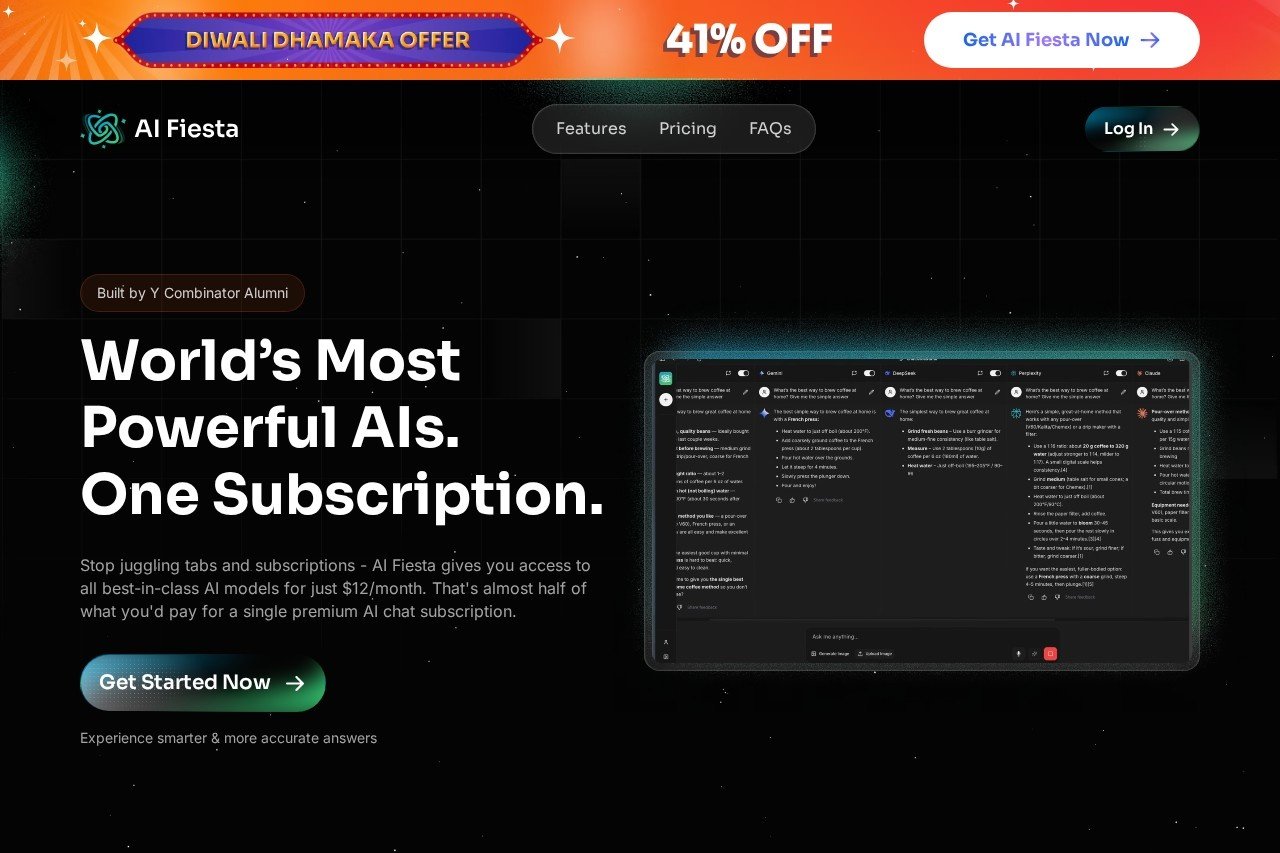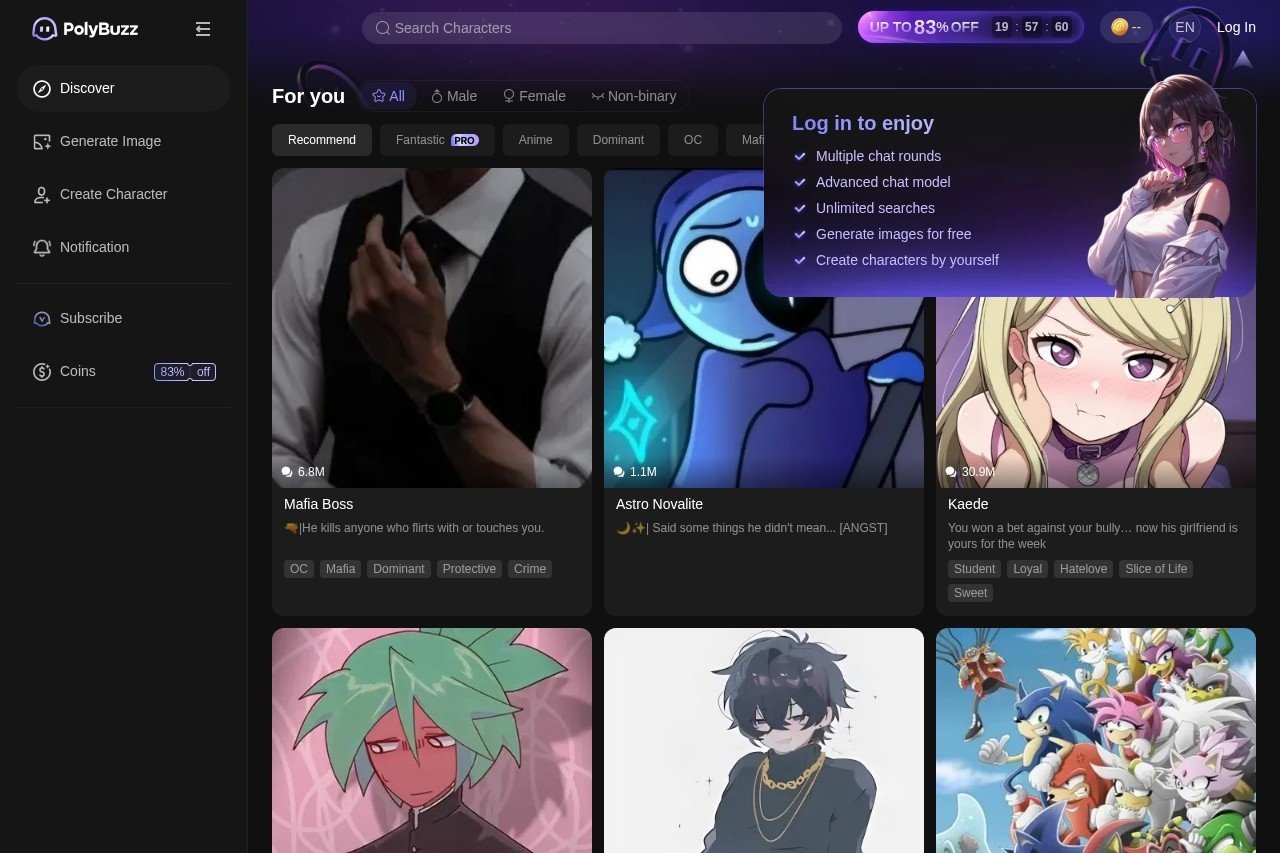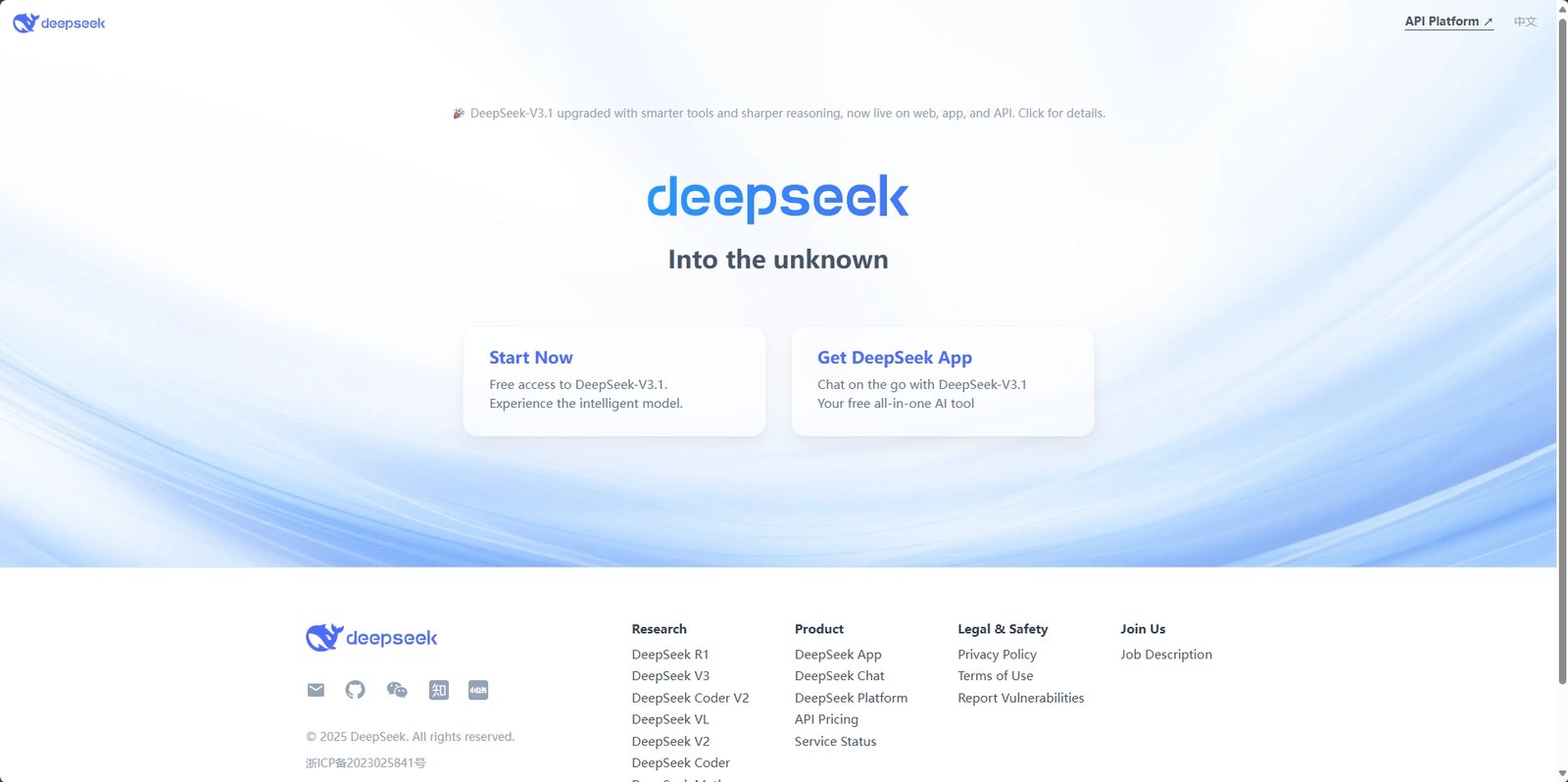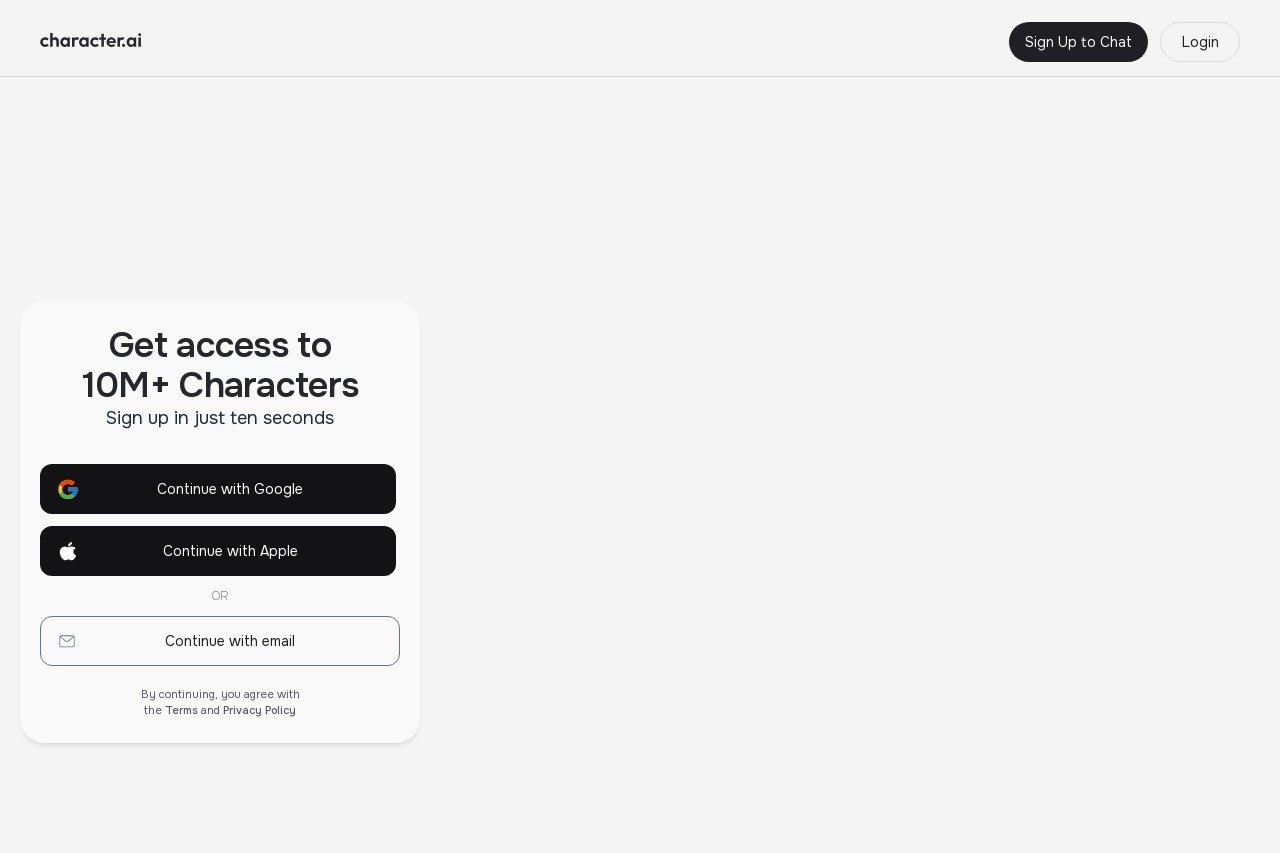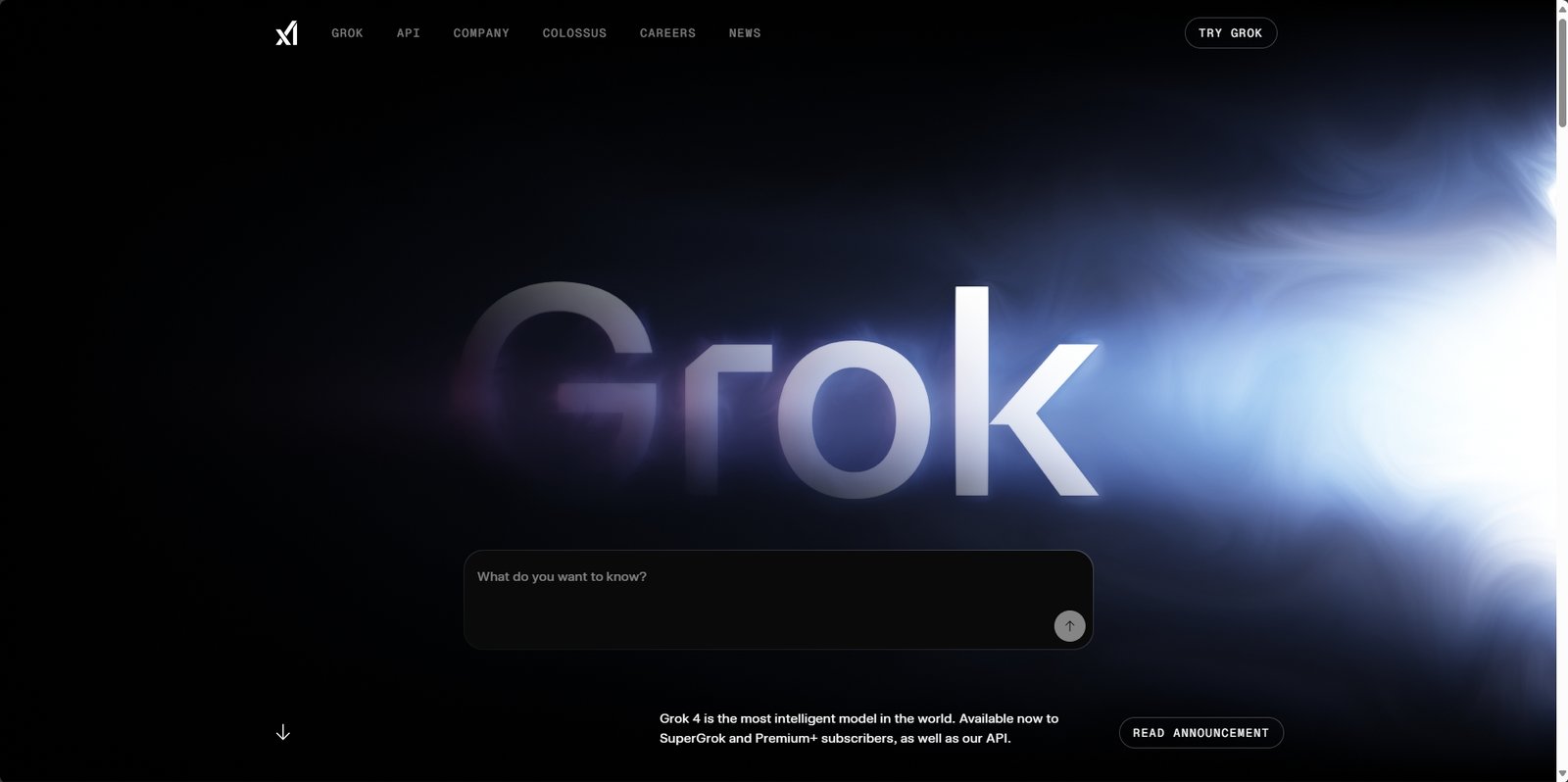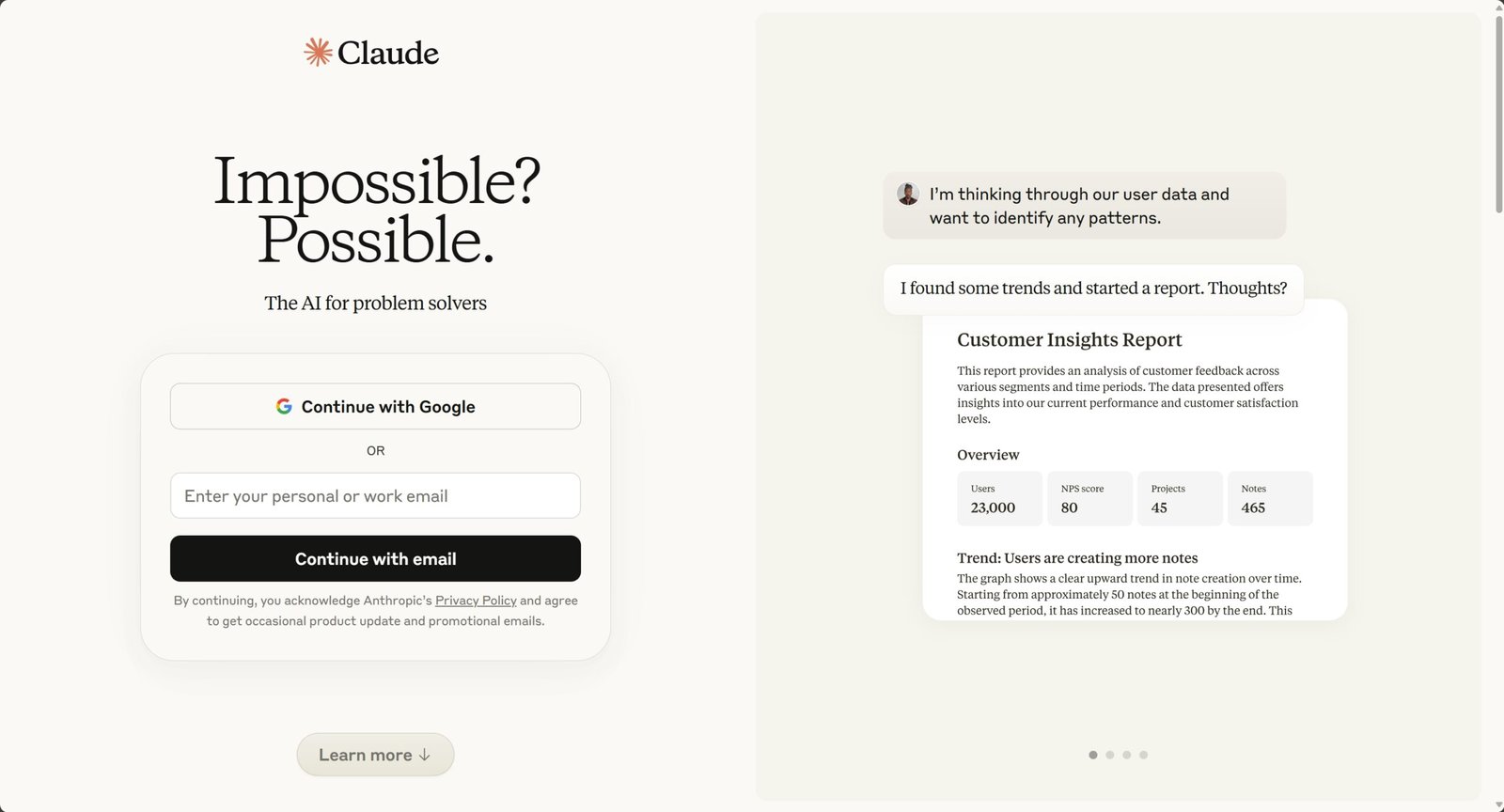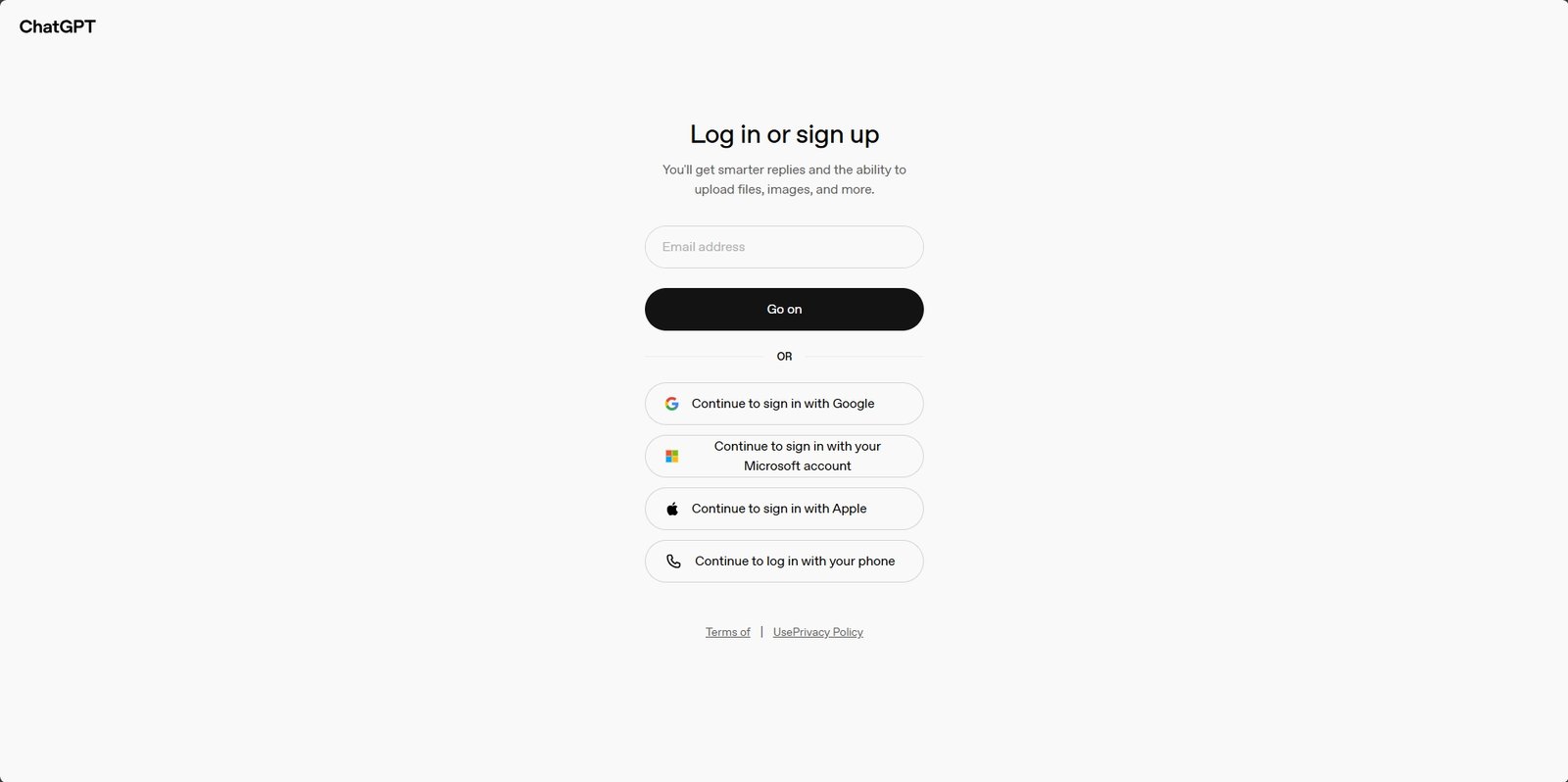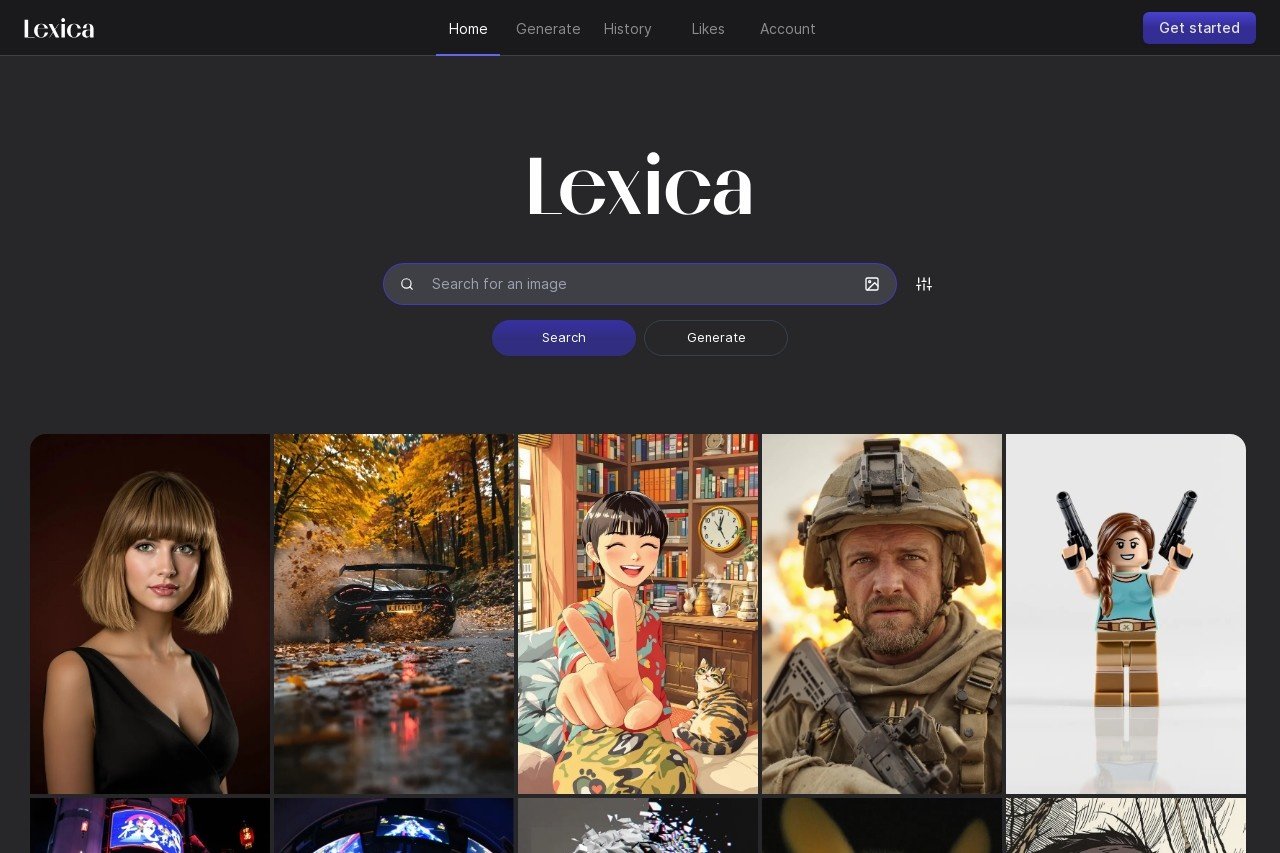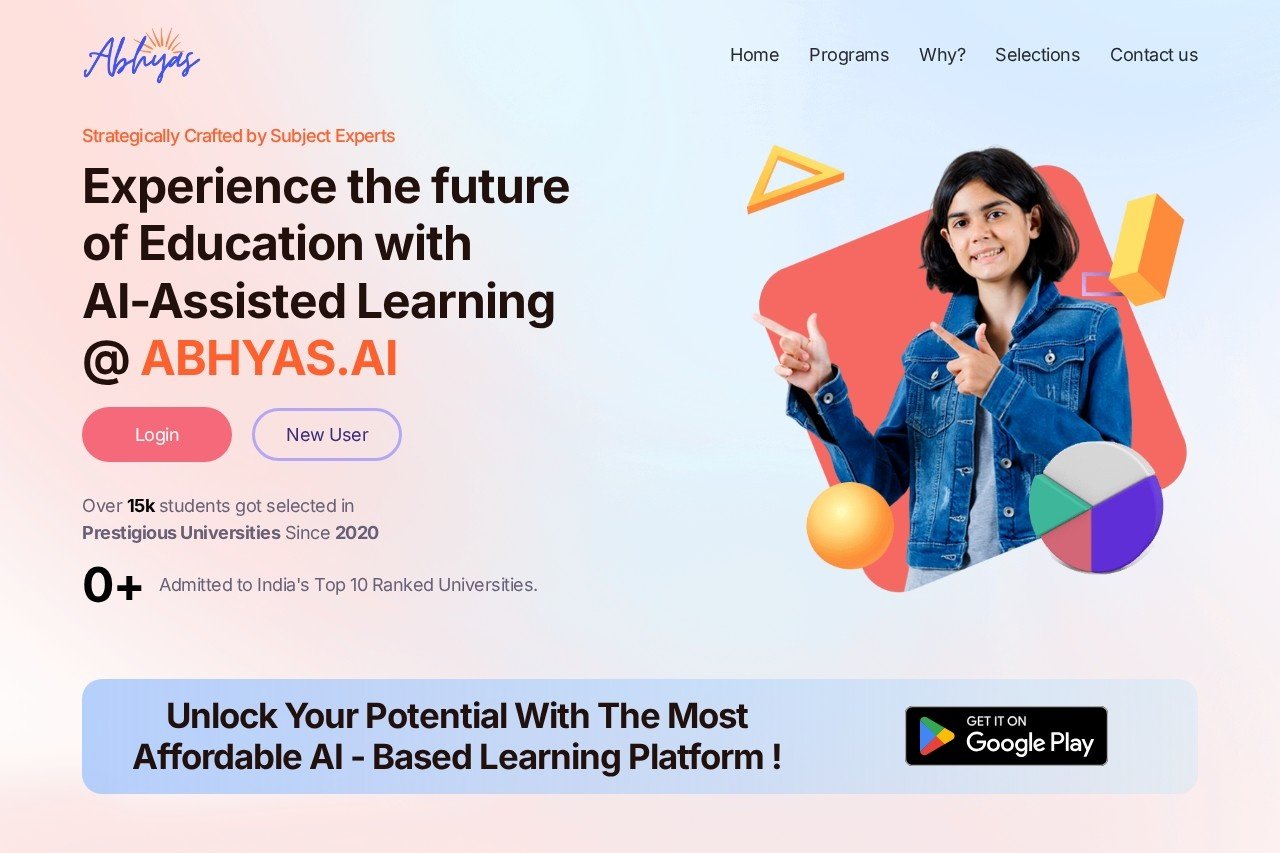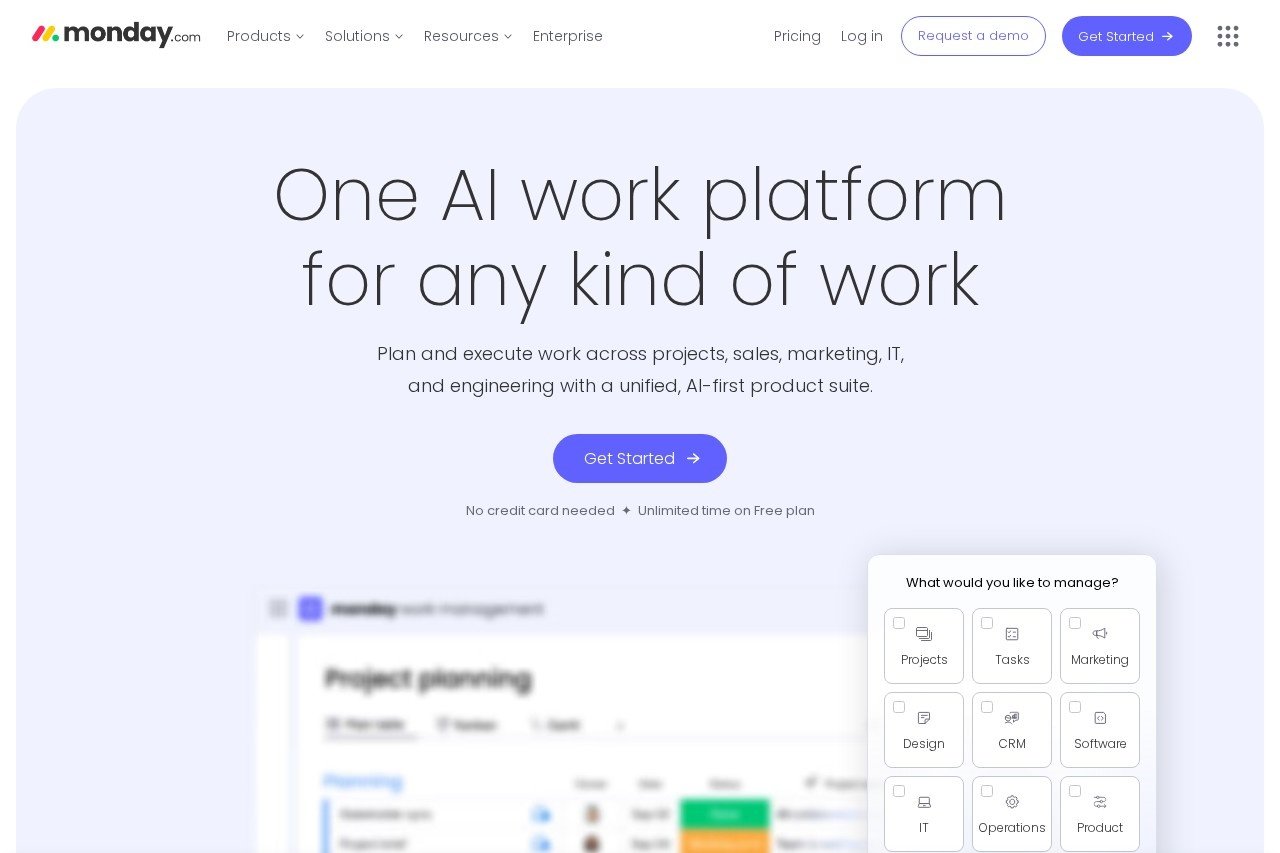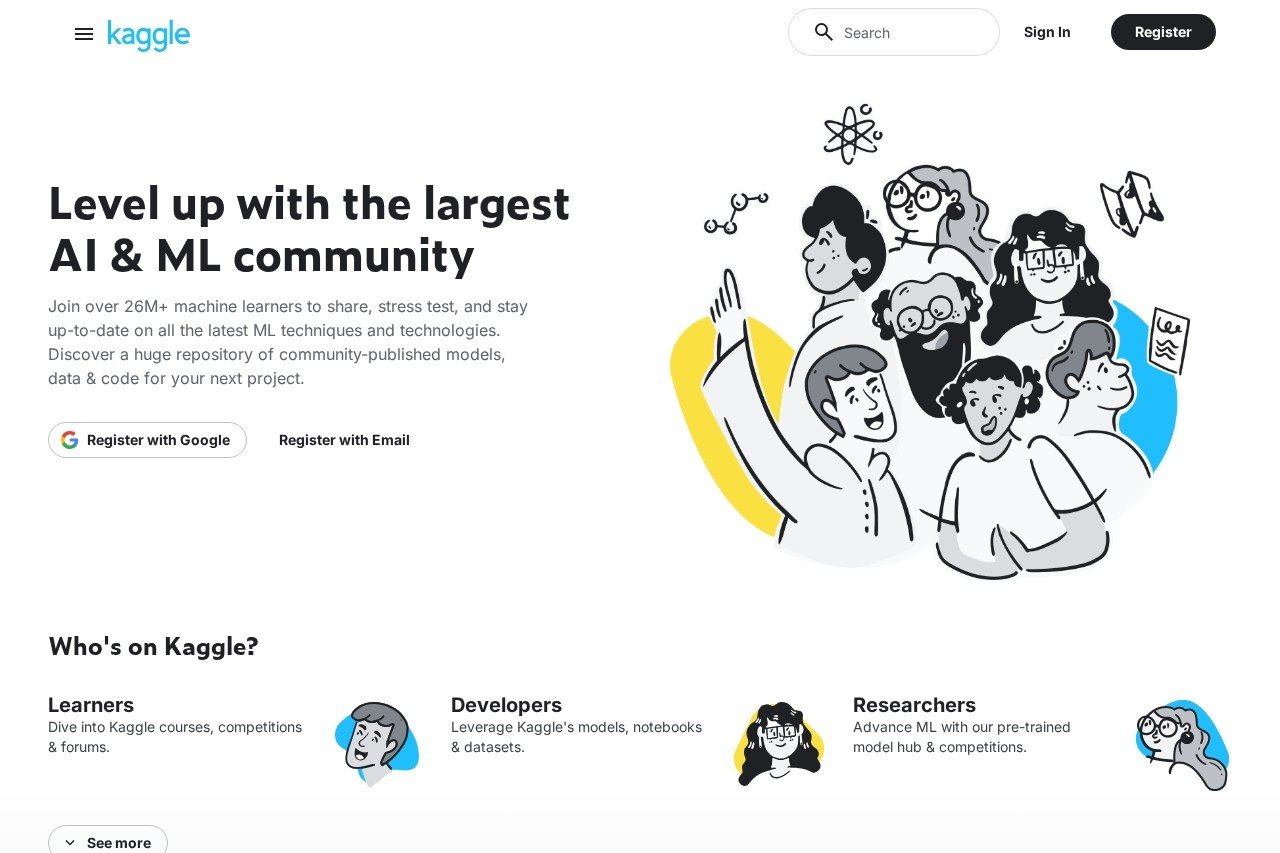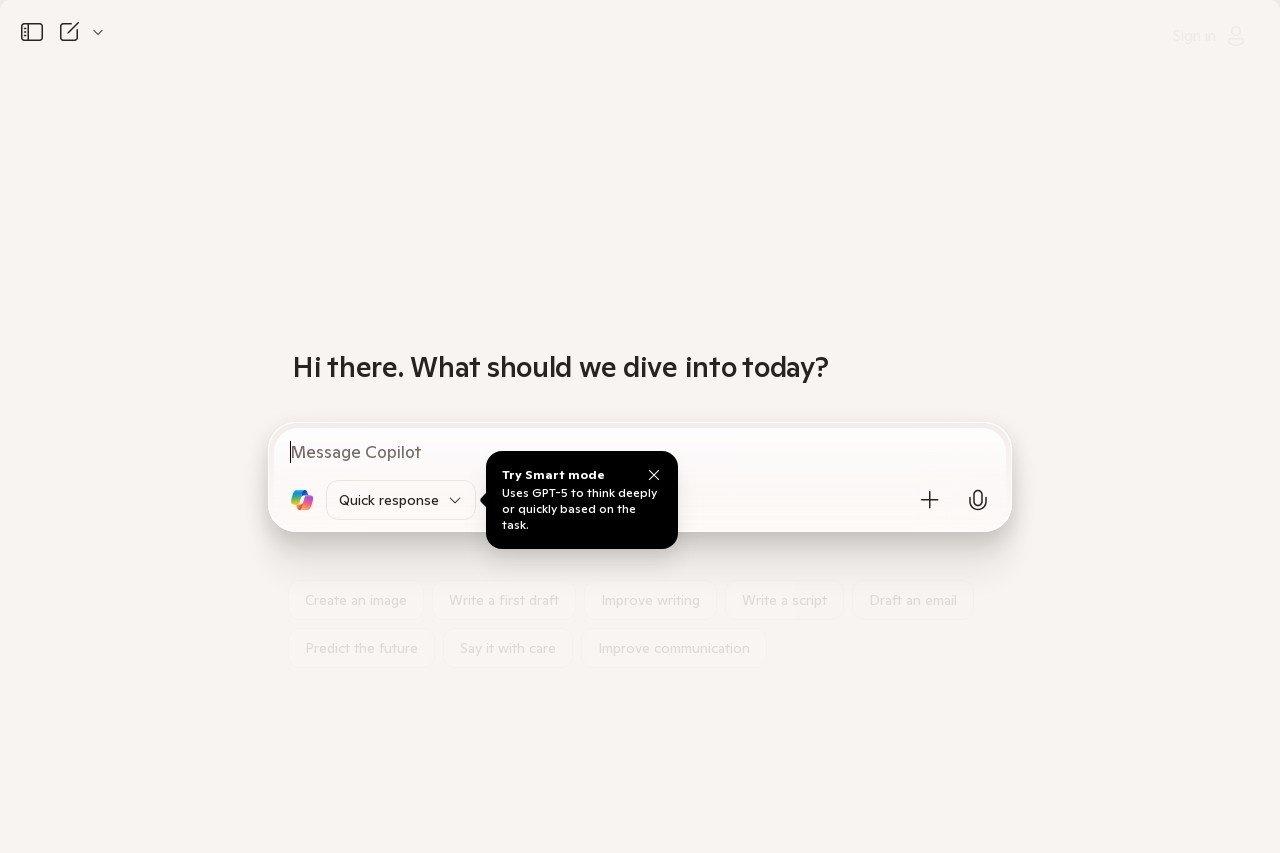
Microsoft Copilot is an AI companion that provides information, entertainment, and inspiration through personalized advice and answers.
Microsoft Copilot
Introduction to Microsoft Copilot
Microsoft Copilot is an advanced AI companion designed to assist users by providing accurate information, entertainment, and inspiration through personalized advice and answers. It leverages cutting-edge artificial intelligence to understand and respond to user queries in a natural, conversational manner, making it an invaluable tool for both personal and professional use.
Key Features
- Personalized Assistance: Delivers tailored responses based on user context and preferences.
- Information Retrieval: Quickly fetches and summarizes data from reliable sources.
- Creative Support: Helps generate ideas, content, and solutions for various tasks.
- Entertainment: Engages users with jokes, stories, and interactive conversations.
- Multi-Platform Integration: Works seamlessly across Microsoft 365 apps and other services.
Unique Advantages
Microsoft Copilot stands out due to its deep integration with the Microsoft ecosystem, ensuring a cohesive experience for users familiar with tools like Word, Excel, and Teams. Its AI is continuously learning, which means it improves over time to provide more relevant and accurate assistance. Additionally, Copilot prioritizes user privacy and data security, adhering to strict ethical guidelines.
Ideal Users
Microsoft Copilot is perfect for students, professionals, creatives, and anyone seeking to enhance productivity and creativity. It is particularly beneficial for those using Microsoft products regularly, as it complements and extends the functionality of existing tools. Whether you're drafting documents, analyzing data, or simply looking for inspiration, Copilot adapts to your needs.
Frequently Asked Questions
- Is Microsoft Copilot free to use? Basic features are available at no cost, with advanced functionalities potentially requiring a subscription.
- How does Copilot ensure privacy? Microsoft employs robust encryption and data protection measures to safeguard user information.
- Can Copilot replace human creativity? No, it is designed to augment human capabilities, not replace them, by providing support and suggestions.
- What platforms support Copilot? It is accessible via web browsers, Microsoft 365 apps, and dedicated mobile applications.